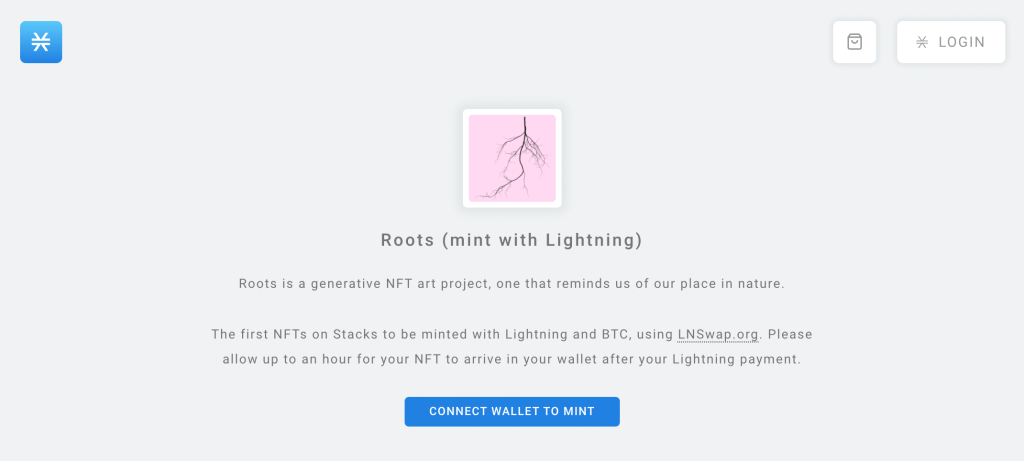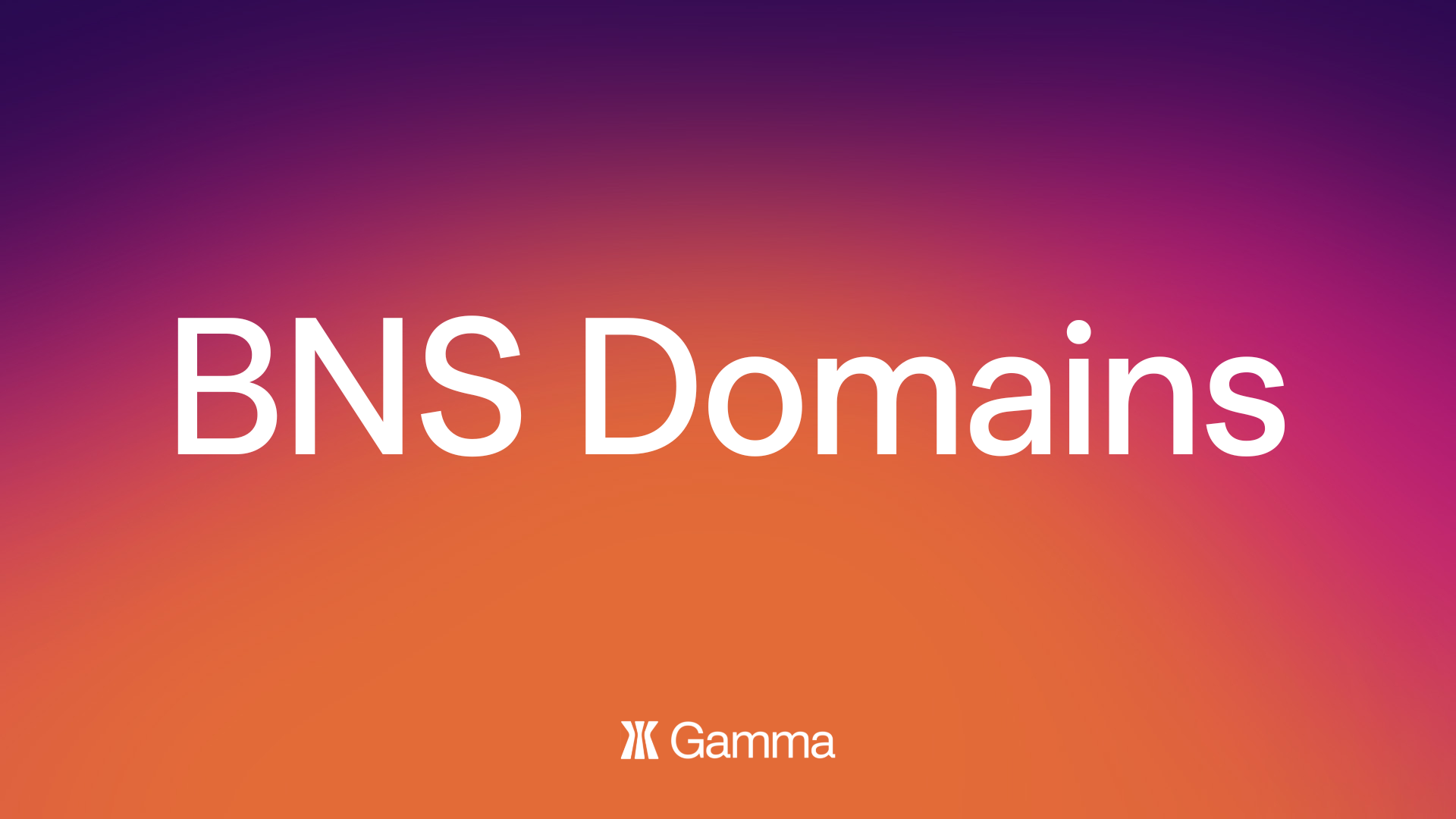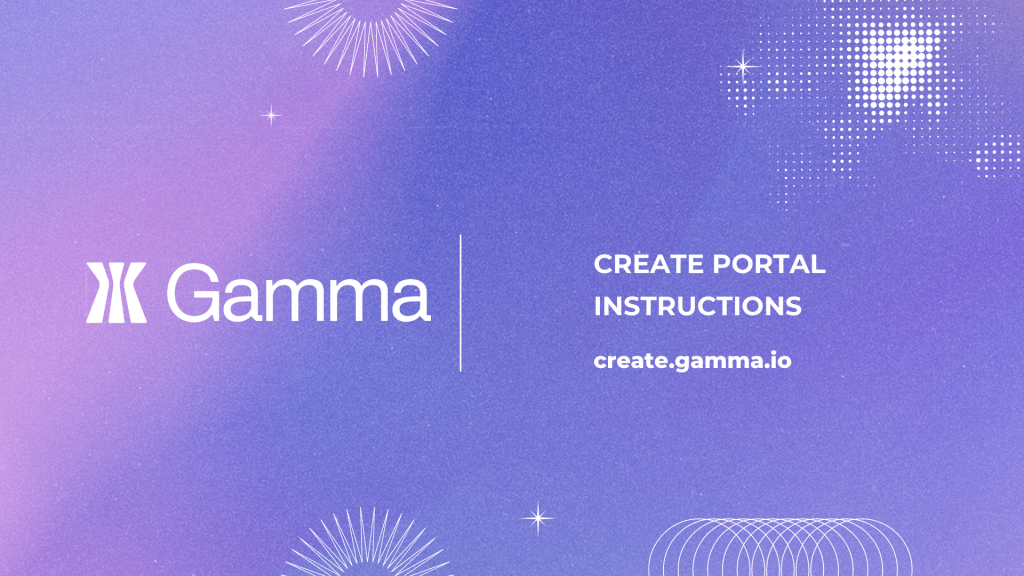We’re excited to announce the first ever NFT project on Stacks to be minted with bitcoin via Lightning payments! In this article, we’ll walk you through step-by-step on the easiest way to mint your Roots NFT with bitcoin (or optionally, with USD via Strike).
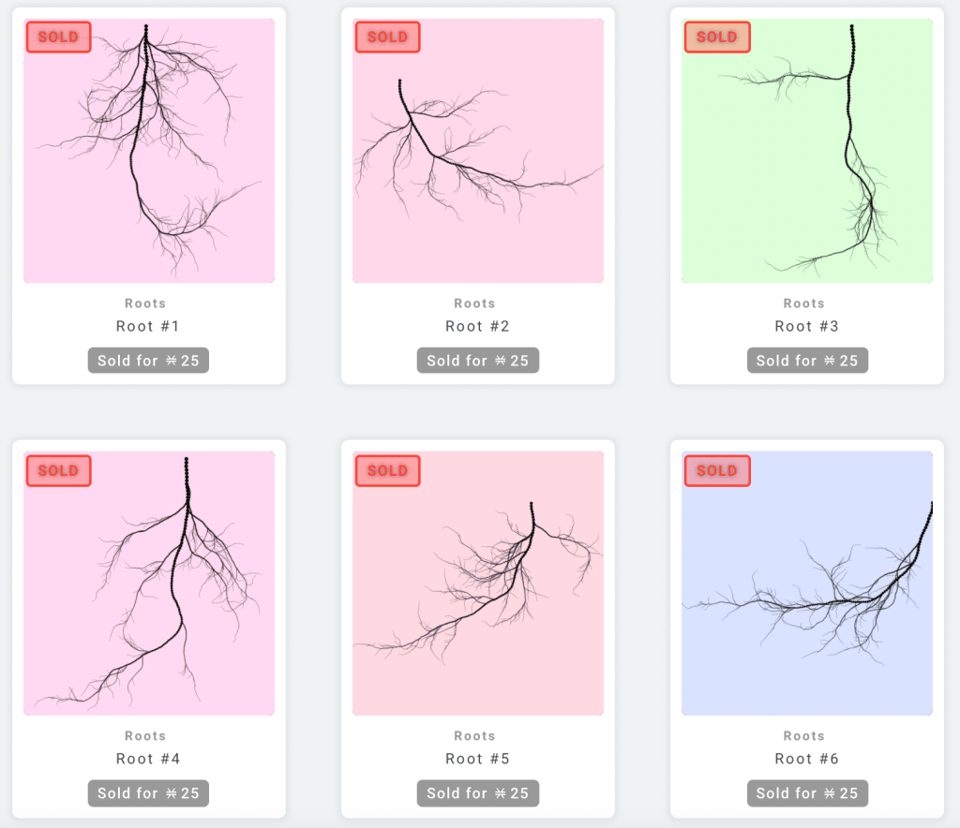
First, login and connect your Hiro Wallet. At the moment, you’ll still need a STX address and account to mint, though you won’t need to purchase STX.
After connecting your wallet, click “mint” and you’ll see a pop-up of a QR code for a lightning invoice, powered by LNSwap.
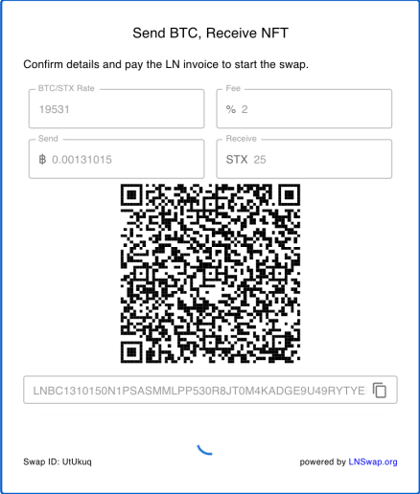
Using a Lightning wallet, scan the QR code to send funds. Alternately, you can use Strike to send cash over the Lightning network without buying bitcoin first. To do so, click the “send” icon on Strike and hit the QR code button in the top right. From there, you should be able to scan the QR code with your phone camera to pay the invoice.
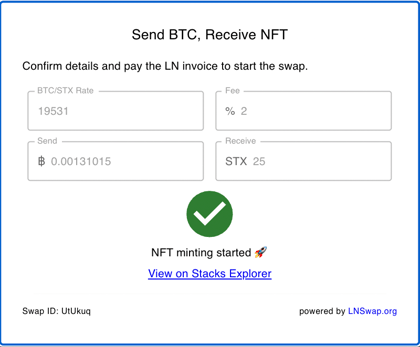
Once your invoice is filled, you should be able to see your mint on the Stacks block explorer. That’s it! Have fun minting with bitcoin! 😎
We hope to expand this functionality across future projects. If you run into any issues, feel free to DM or tag us on Twitter. Thank you for all your continued support, and please keep up to date on future announcements by subscribing to our newsletter and following us on Twitter and Instagram. We have a ton of exciting new developments coming in 2022!