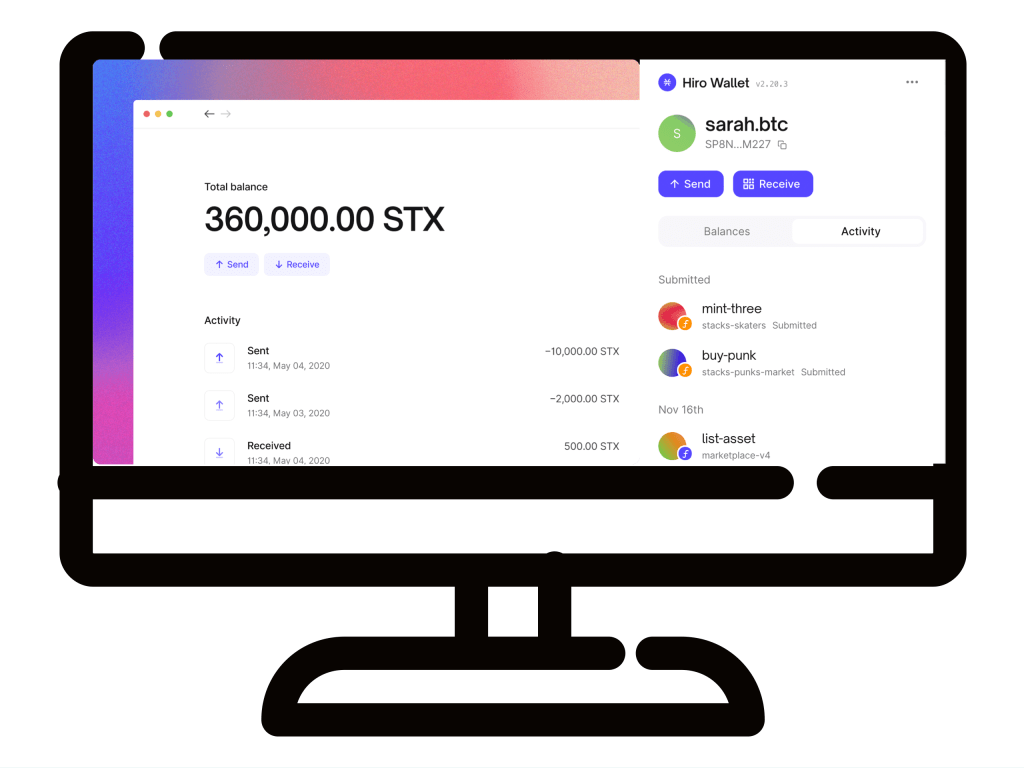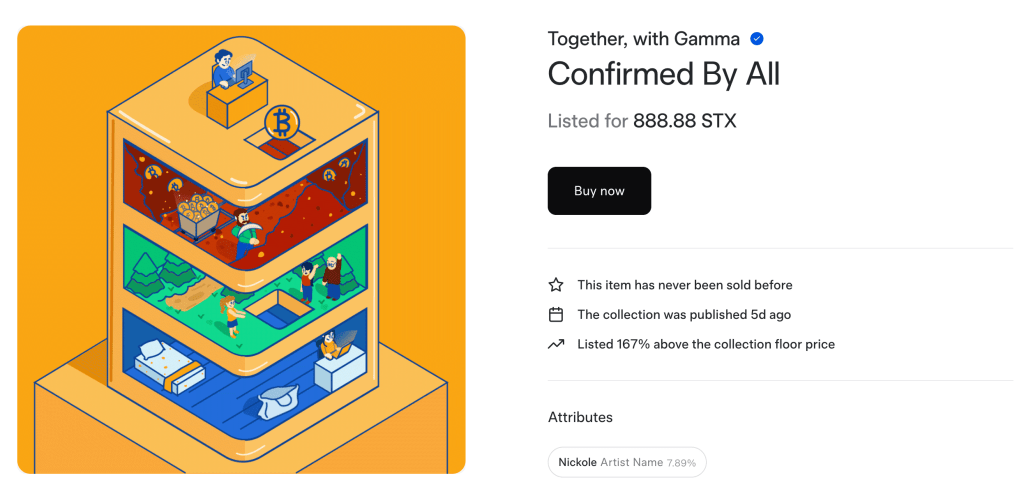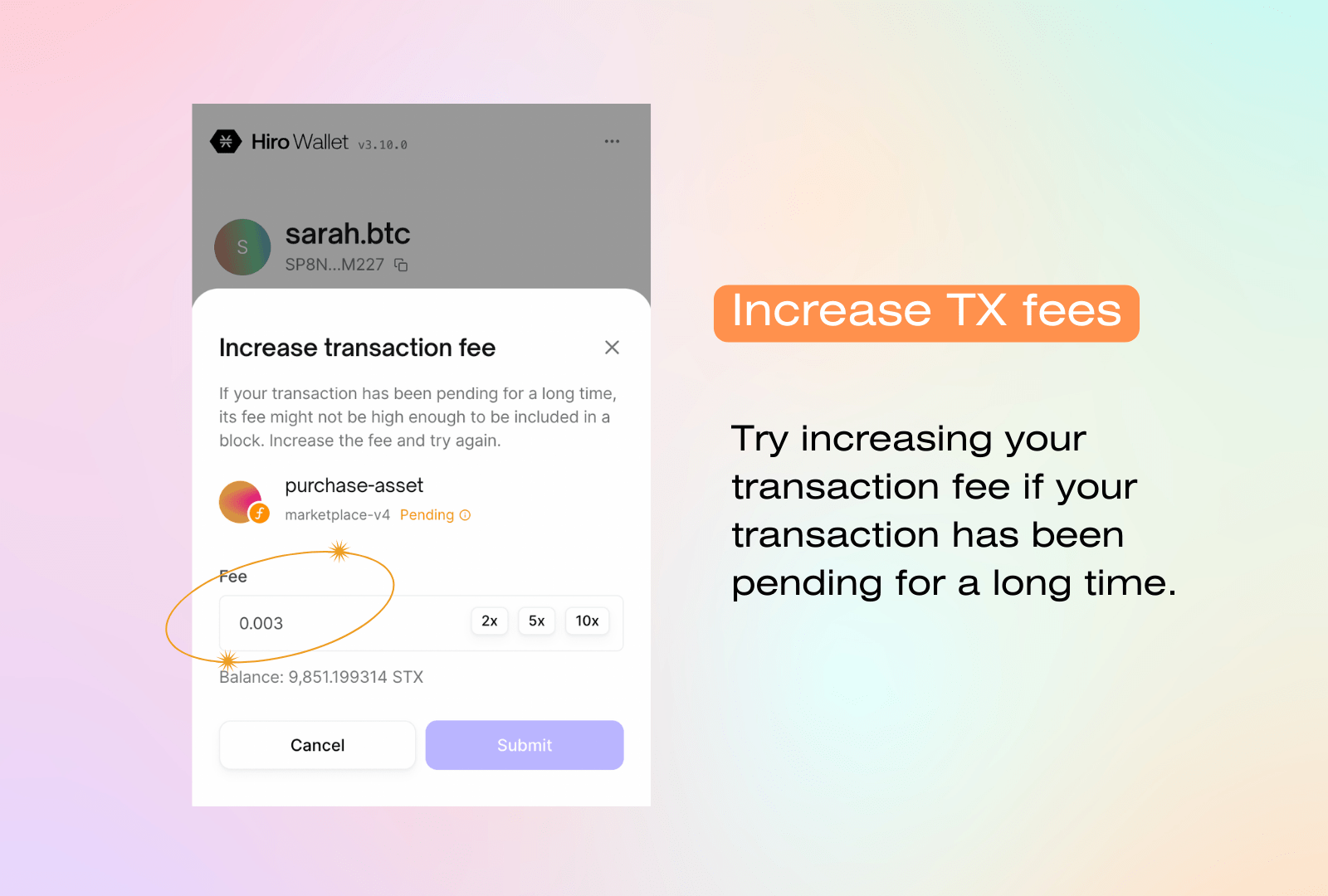Curious about how to get started with NFTs on Stacks, secured by Bitcoin? Keep reading this post!
Setting up a STX Wallet
To mint an NFT on Stacks, you’ll need to first set up a wallet and fund it with $STX. $STX is currently available for purchase on exchanges such as OKCoin, KuCoin, and Gate.io. For many exchanges, you’ll have to go through a KYC process in order to purchase crypto. Alternatively, you can purchase Bitcoin via peer-to-peer services like Bisq, then exchange-trade your $BTC for $STX via KuCoin.
You’ll also be able to mint a select few collections (priced at over 50 stx) using bitcoin lightning payments, via LNSwap.
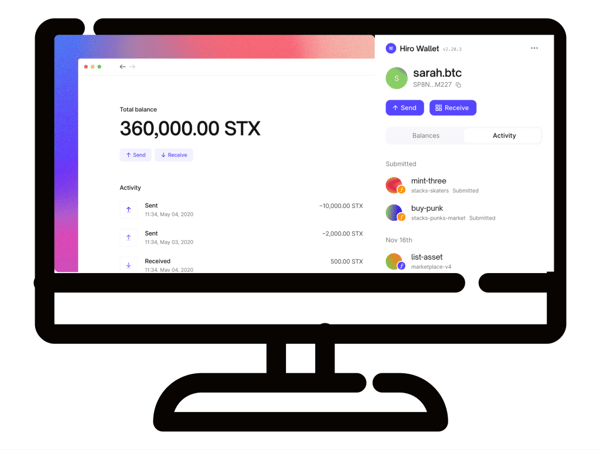
Connecting Your Wallet
After funding your account with STX, connect your wallet on gamma.io. Be sure to write down your seed words somewhere safe to ensure that your funds don’t get lost! You’ll need these to restore your wallet in case it gets reset. Note: we will never ask you for your seed phrase—never share this with anyone!
Once your wallet is connected, you can either mint a recently released collection on gamma.io, explore our create portal at create.gamma.io, or buy NFTs off the secondary marketplace. It’s that simple!
For new releases, there will be a “mint” button where you can mint a random NFT from a new collection release. In the secondary marketplace, you can buy specific NFTs that have been listed by other users.
To view your NFTs, click on your profile icon at the top right corner of the website (and make sure your wallet is connected!).
To keep up with new collection releases, join our discord and subscribe to our newsletter for weekly updates on future drops!